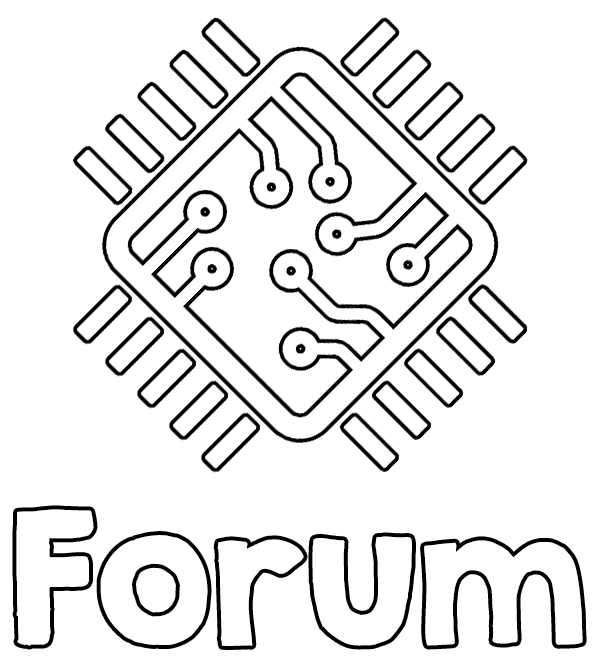RES English UTF-8 Resources v96 MB4
- Thread starter xpaulos2
- Start date
- Resources Version
- 96
And you try this English UTF8?
p.s. I try not work for Georgian unicode.
Georgian unicode work also on Spain lang. Russian and Spain.
pps
Last edited:
- Joined
- Sep 10, 2018
- Messages
- 890
- Likes
- 804
- Points
- 103
I try now
p.s. I try not work for Georgian unicode.
Georgian unicode work also on Spain lang. Russian and Spain.
pps @xpaulos2 I can answer any question about Georgian uncode, if you try insert it inside English.
@xpaulos2 I can answer any question about Georgian uncode, if you try insert it inside English.
p.s. I try not work for Georgian unicode.
Georgian unicode work also on Spain lang. Russian and Spain.
pps
All custom Res languages are changed from Polish,
One more question. If I translate excel from first post to my native language my band language can be Georgian?
Last edited:
- Joined
- Sep 10, 2018
- Messages
- 890
- Likes
- 804
- Points
- 103
oook I understand. Now I install your mifit and also this mod of resource and all works perfect. I have English band language and read sms my native language. Thanks.
One more question. If I translate excel from first post to my native language my band language can be Georgian?
One more question. If I translate excel from first post to my native language my band language can be Georgian?
- Joined
- Sep 10, 2018
- Messages
- 890
- Likes
- 804
- Points
- 103
The menu text does not support full vietnamese accented characters with file MB4VI.res.bin (v62).
Ex: Trng thái (Trạng thái), Vn đng (Vận động)...
Can you fix it. (Sorry for my bad English)
Ex: Trng thái (Trạng thái), Vn đng (Vận động)...
Can you fix it. (Sorry for my bad English)
The menu text does not support full vietnamese accented characters with file MB4VI.res.bin (v62).
Ex: Trng thái (Trạng thái), Vn đng (Vận động)...
Can you fix it. (Sorry for my bad English)
Ex: Trng thái (Trạng thái), Vn đng (Vận động)...
Can you fix it. (Sorry for my bad English)
At this time, no firmware support vietnamese with font same as english menu text (bigger and more beautiful). Because if it support that, it needs contain more than 130 vietnamese accented characters in the resources file. They don't want to do that way so they make the vietnamse menu text same as the notifications font (As you known with 2 beta firmware). Sincerely!
- Joined
- Sep 10, 2018
- Messages
- 890
- Likes
- 804
- Points
- 103
how can i make resource by myself?
I have the same question.
in file is language created from address and string. For the current language is first all address and then all strings in right order.
each string have address from 4 byte, first is length, and other is start address from back
Example:
address text
09 00 3E 00 Polish pl
3 2 1
length is 9 byte, address is 003E0 + offset
next address is 003E0 + 9 = 003E9 -
11 90 3E 00
length is 11 byte, address is 003E9 + offset
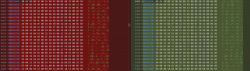

- Joined
- Aug 15, 2019
- Messages
- 16
- Likes
- 5
- Points
- 8
Hi, you can use HEX editor, you must edit *.dat file in decompile res.
in file is language created from address and string. For the current language is first all address and then all strings in right order.
each string have address from 4 byte, first is length, and other is start address from back
Example:
address text
09 00 3E 00 Polish pl
3 2 1
length is 9 byte, address is 003E0 + offset
next address is 003E0 + 9 = 003E9 -
11 90 3E 00
length is 11 byte, address is 003E9 + offset
View attachment 7223 View attachment 7224
in file is language created from address and string. For the current language is first all address and then all strings in right order.
each string have address from 4 byte, first is length, and other is start address from back
Example:
address text
09 00 3E 00 Polish pl
3 2 1
length is 9 byte, address is 003E0 + offset
next address is 003E0 + 9 = 003E9 -
11 90 3E 00
length is 11 byte, address is 003E9 + offset
View attachment 7223 View attachment 7224
- Joined
- Sep 10, 2018
- Messages
- 890
- Likes
- 804
- Points
- 103
it's seems so complicated. can you make a step by step learn from getting resource, decompile, edit and compile?
English UTF-8 language for
Mi Band 4
(At your own risk... We aren't responsible for bricked devices)
You must have FW 1.0.6.12
Mi Band 4
(At your own risk... We aren't responsible for bricked devices)
You must have FW 1.0.6.12
How install on Android
- Install this custom Mi Fit 4.0.8 for change language and stop auto update from Xiaomi and start auto update custom resources
- For first install resources you must have FW version 1.0.6.12
- Install Notify & Fitness 8.9.8 or newer
- Download MB4EN.res.bin and install in Notify & Fitness
- You can uninstall Notify & Fitness
Strings in FW not translated:
Updating…
Updated successfully
Couldn't update
Syncing…
Synced successfully
Couldn't sync
Connect to MI Fit to update again
Fully charged
Pair the phone?
Paired successfully